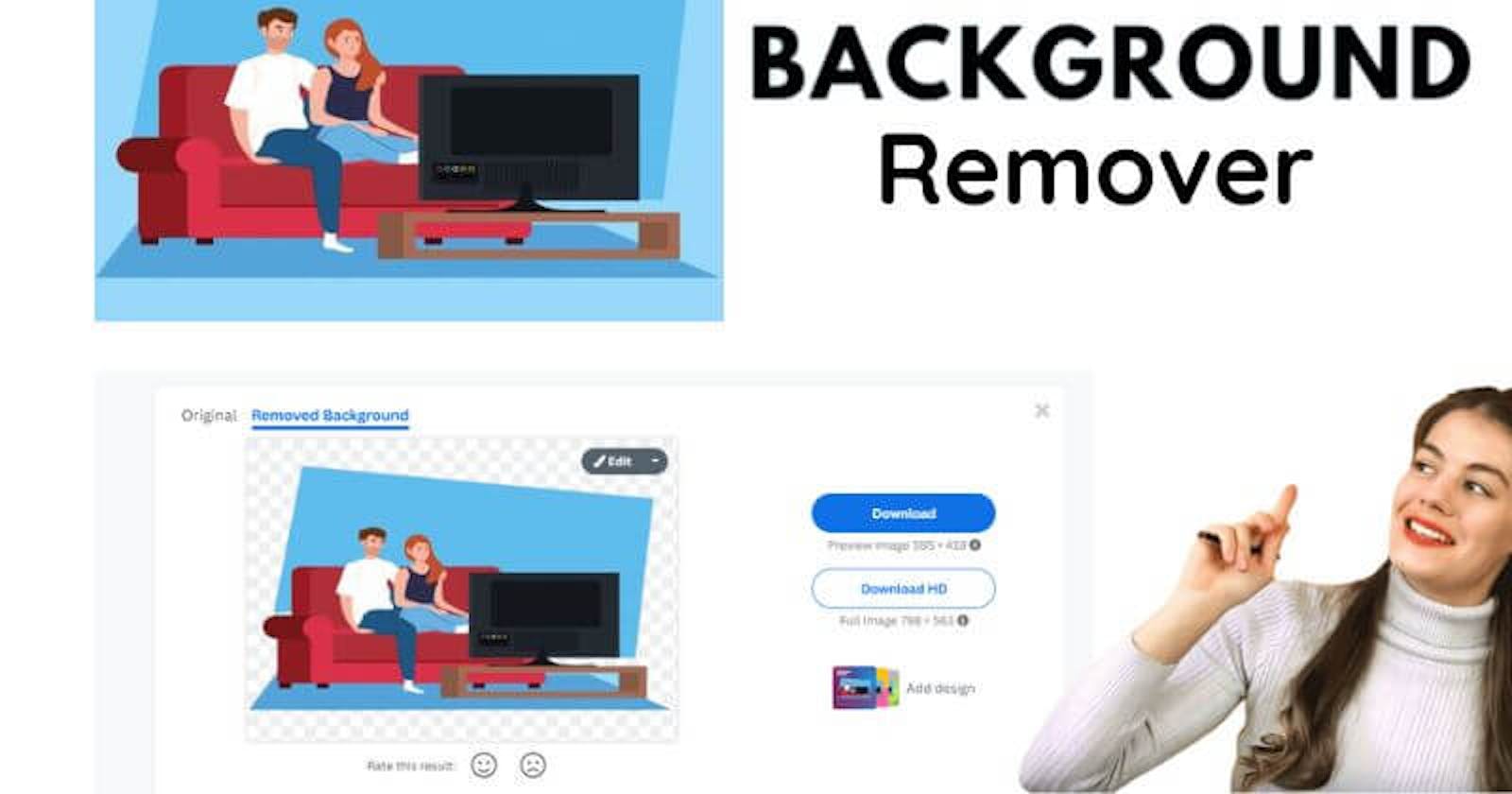Check out the most popular online background remover tools below.
Table of Contents
Best Background Remover Tools of All Time
Wondershare PixCut
- Steps to remove background from image online:
-
- Steps to use online background eraser tool for free:
RemoveBG
- Steps to remove background from image for free:
Slazzer
- Steps to remove the background from an image:
PhotoScissors
- Steps to use the online photo eraser tool:
InPixio
Steps to remove background from photos for free using InPixio:
Experte Background Remover
- Steps to use online eraser:
Clipping Magic
- Steps to erase the background from an image:
Depositphotos
- Steps to use Depositphotos:
GIFGIT
- Steps to use GIFGIT:
Best Background Remover Tools of All Time
Wondershare PixCut
This is an easy-to-use browser-based tool from Wondershare that helps you automatically remove the background of an image using artificial intelligence. You can upload the image you want or add the URL in case of an online file. The interface is simple and the process itself is fast. An image with a changed background can be downloaded locally in standard quality. Also available is the option to enlarge the file and further edit it.
Steps to remove background from image online:
Step 1: Go to pixcut.wondershare.com and click the Upload Image button to view and add an image.
Step 2: The tool will upload the image and start processing it automatically.
Step 3: Standard quality images can be downloaded for free by clicking on the Download button.
Removal.ai
This is a simple and fast online tool to automatically remove the background of an image using AI. The processed images have a transparent background and can be uploaded to the local system in decent quality. To download high-resolution images, you must pay a nominal fee. In the tool interface, you can preview the original and processed images.
Steps to use online background eraser tool for free:
Step 1: Launch removal.ai and click on SELECT PHOTO to add an image.
Step 2: The tool will download and remove the background automatically. Preview and check files.
Step 3: Click the Download button to save the image with the background removed on your system.
RemoveBG
This is another automatic image background removal tool. The interface is simple and you can add an image by simply browsing or dragging and dropping. You can also add an image URL. Further changes can also be made by changing the background to a custom one or editing the colors. The final processed image can be saved to the local system.
Steps to remove background from image for free:
Step 1: Launch remove.bg and click on the Upload Image button to add an image.
Step 2: The tool will load and process the image to make the background of the image transparent.
Step 3: Click the Upload button to save the image to the system.
Slazzer
With this free online tool, you can automatically remove the background from JPG, JPEG, and PNG images. The tool uses AI to remove the background, and a preview is also available. The processed file can be downloaded to the local system. In addition, you can add a background to the image as you wish.
Read More:- https://techilu.com/best-background-remover/