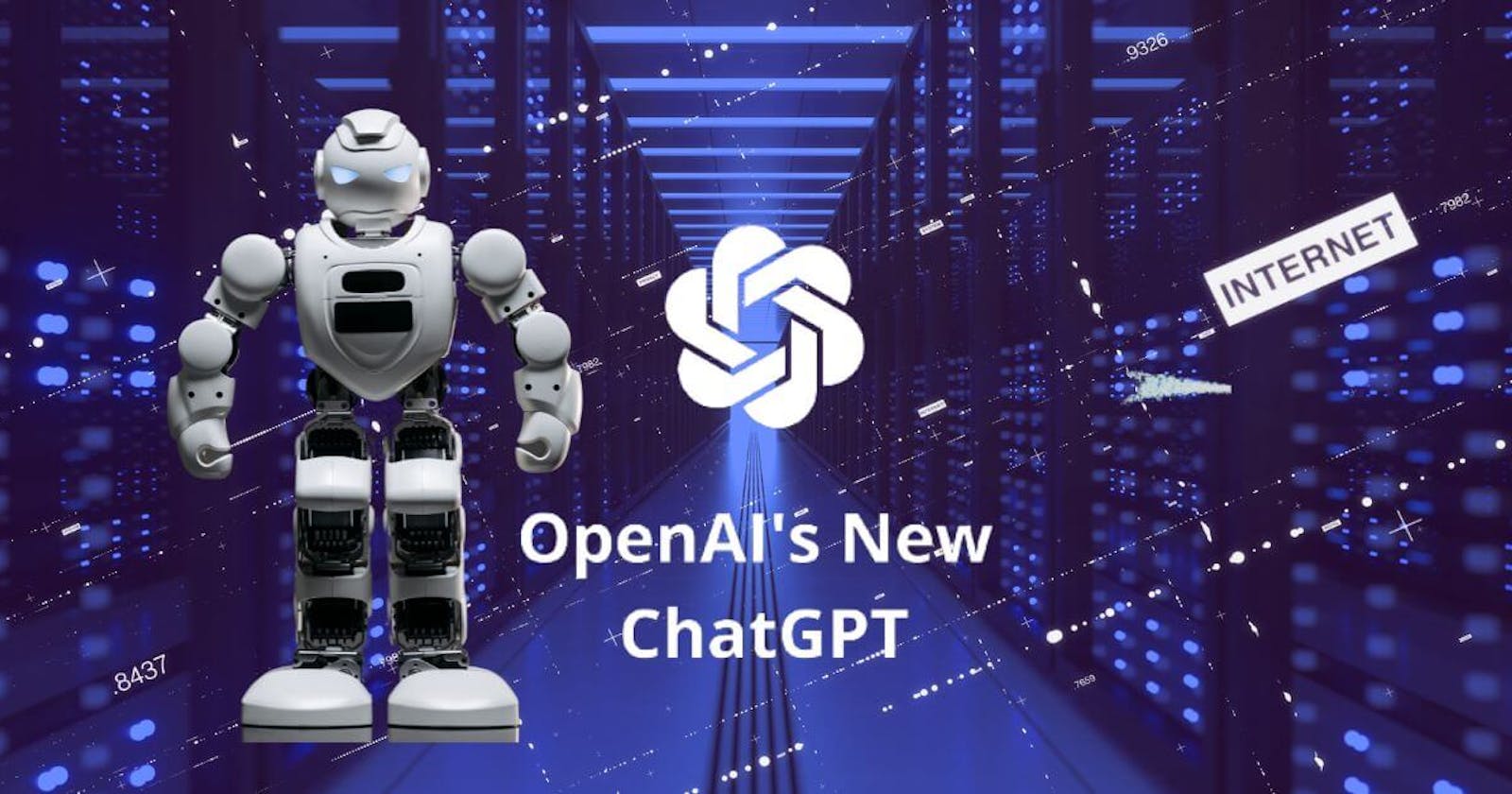OpenAI’s ChatGPT is an advanced language model that can reply to text inputs in a way that is human-like. ChatGPT is a helpful tool whether you’re looking for clarification on anything, need assistance with a particular activity, or just want to chat. Here is a thorough tutorial on using ChatGPT for beginners.
ChatGPT is currently a hot topic of conversation on the internet because it is considered the most human-like AI (Artificial Intelligence) , Actually, what is ChatGPT and OpenAI and where do they come from? Let’s talk.
Table of Contents
Understanding GPT and OpenAI Chat
How to Register ChatGPT on OpenAI
How to Use ChatGPT for Beginners
Advantages and Disadvantages of ChatGPT
1. Excess
2. Lack
Conclusion
Understanding GPT and OpenAI Chat
GPT (Generative Pretrained Transformer) is a machine learning program developed by OpenAI .
What is OpenAI ? OpenAI is an Artificial Intelligence (AI) company founded by Elon Musk and Sam Altman in 2015. In 2018, Elon Musk himself has resigned from OpenAI.
Return to ChatGPT . ChatGPT is an Artificial Intelligence (AI) in the form of a chatbot program ( a chat that uses answers from bots ) that can predict the words that might appear based on the text we have sent.
GPT can be useful for a wide variety of applications, including automatic captioning, language translation, and an analysis.
GPT uses a machine learning technique called “ transformers ” to learn patterns in text and predict possible words based on context.
This program is trained using millions of text documents that are available and spread online, so that it can adapt answers to various types of languages and writing styles.
How to Register ChatGPT on OpenAI
If you are interested in trying it, you must first register on the OpenAI website with a Google account.
1. In the browser, open the url chat.openai.com
2. Click Sign Up to register.
3. Register by entering your Email or Google/Microsoft account
4. This time we will try to register with a Google account, click Continue with Google
5. After registering with a Google account, confirm your name and telephone number.
6. Enter the verification code sent to your number via SMS or WhatsApp
Read More:- https://techilu.com/how-to-use-chatgpt-for-beginners/